Build a Machine Learning Model
Open the Jupyter Notebook
The CloudFormation template already created a Jupyter Notebook for post processing the data from IoT Analytics and create a ML model
- In AWS IoT Analytics go to “Analyze” → “Notebooks”
- Open arrows on the “DrillingAnalytics” notebook and click “Open this in Jupyter”
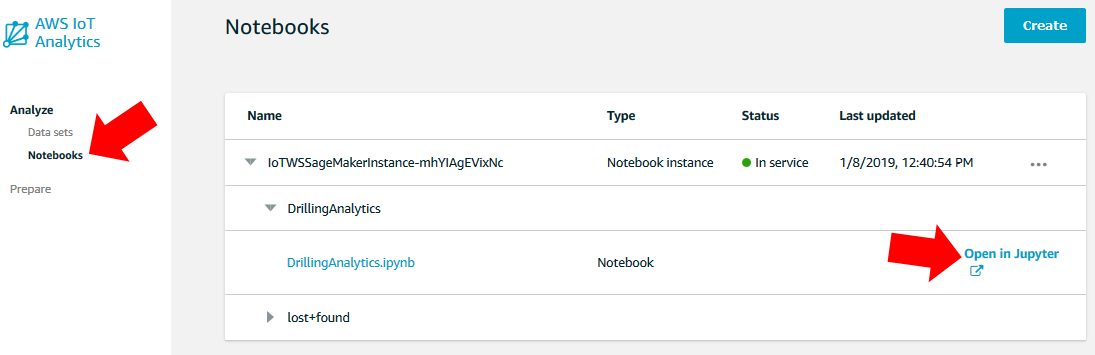
Now use the documentation in the Notebook to go through and execute every step, clicking on the “Run” button inside every cell. You can also use the keys combination SHIFT+ENTER on the keyboard.
Please ensure you have modified the parameter for the AWS IoT Analytics dataset name if you chose an other name for the classified data set than classified_data.
In the end you will have a ML model stored in the Amazon S3 bucket to be used on AWS Greengrass ML Inference
Run the Jupyter Notebook Step by Step

